Hello Guy's Welcome to Info Bucket
In this post i'm going to show you how to add a fb page widget in blogger
Go to blogger dashboard
then go to your blog layout
and click add widget
Then copy the below code & add it in the add widget .
Don't forget to add your fb page link
for example
Or
for example
for more you can visit fb developer's Site
in this site you can customize your own fb-widget what type of widget you like which type you want ? you can have here........
Thank you for reading
Hope this will help you
DOn't forget to like & share
For help ! comment
In this post i'm going to show you how to add a fb page widget in blogger
Go to blogger dashboard
then go to your blog layout
and click add widget
Then copy the below code & add it in the add widget .
Don't forget to add your fb page link
"<div style="width: 190px;">it will just show your page
<!-- Page plugin's width will be 190px -->
<div class="fb-page-widget" data-href="{fb page url}" data-width="420"></div>
</div>
for example
Or
"<div class="fb-page"it will show you multiple tab's like: timeline,events,message Etc
data-tabs="timeline,events,messages"
data-href="https://www.facebook.com/Your url"
data-width="380"
data-hide-cover="false"></div>
for example
for more you can visit fb developer's Site
in this site you can customize your own fb-widget what type of widget you like which type you want ? you can have here........
Thank you for reading
Hope this will help you
DOn't forget to like & share
For help ! comment

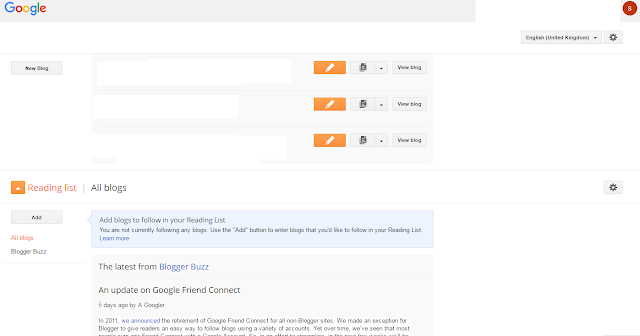




0 comments Blogger 0 Facebook